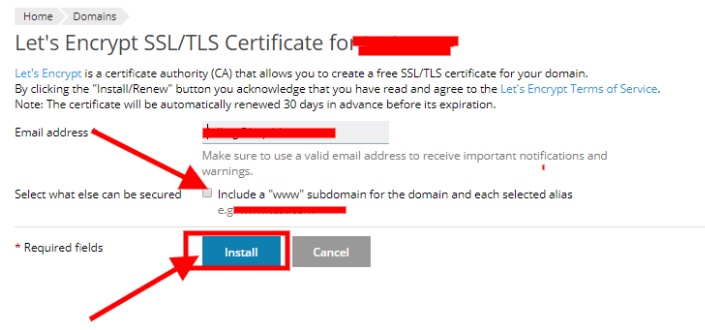What is SSL?
SSL stands for Secure Sockets Layer and, in short, it's the standard technology for keeping an internet connection secure and safeguarding any sensitive data that is being sent between two systems, preventing criminals from reading and modifying any information transferred, including potential personal details.
SSL certificates are what enable websites to move from HTTP to HTTPS, which is more secure. An SSL certificate is a data file hosted in a website's origin server. SSL certificates make SSL/TLS encryption possible, and they contain the website's public key and the website's identity, along with related information. Devices attempting to communicate with the origin server will reference this file to obtain the public key and verify the server's identity. The private key is kept secret and secure.
SSL certificates verify that a client is talking to the correct server that actually owns the domain. This helps prevent domain spoofing and other kinds of attacks.
Free SSL is safe. This certificate offers the highest level of encryption and can offer your site immediate access results. Do not let the “free” part of the proposition fool you. Free SSL certificates offer the same level of protection as paid ones.
HOW TO ACTIVATE OUR FREE SSL IN OUR PLESK LINUX HOSTING?
Step 1: Log in to the Plesk Panel
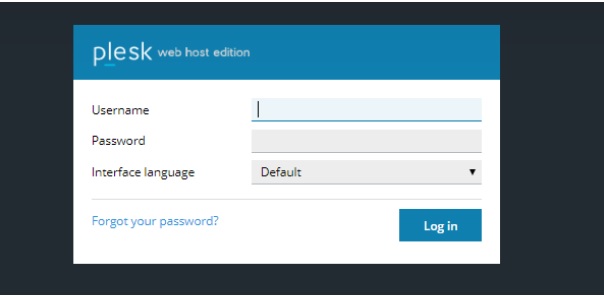
Step 2: Once you have logged in to the panel you will see all the following features as displayed in the image. Click on Hosting Settings
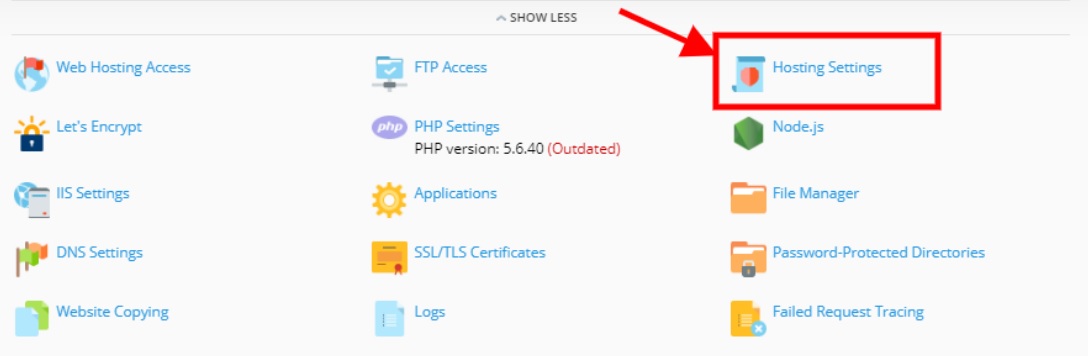
Step 3: Once Page is opened Tick on both checkboxes “SSL/TLS Support” & “Permanent SEO-safe 301 redirect HTTP to

Step 4: And Click on SAVE
Step 5: Then Go to Menu “Let’s Encrypt”
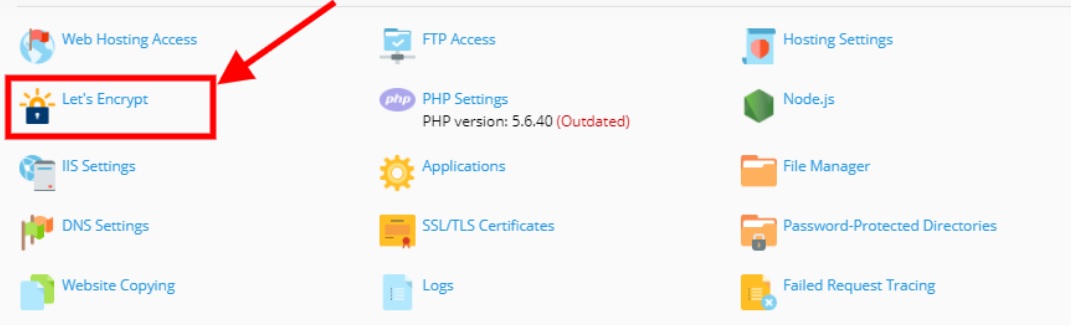
Step 6: Enter your Email ID, tick the checkbox “Include www”